Stage1-bg18 <<
Previous Next >> LEO
w1
1.下載可攜程式系統

2.確認版本
python
pip list
gitversion
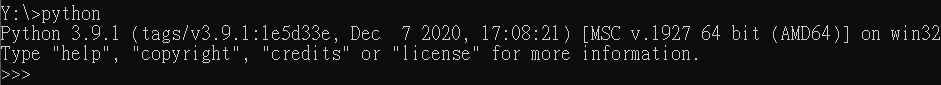
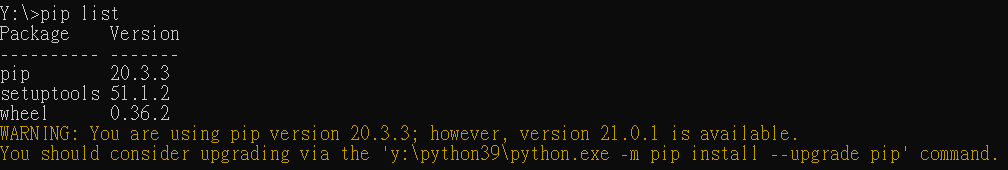
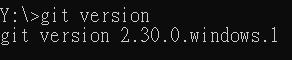
3.設定proxy
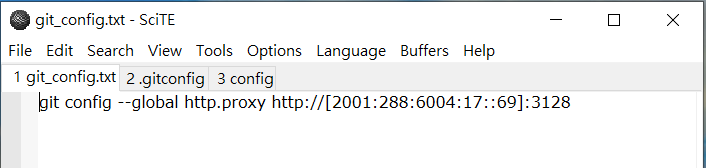
4.設定身分
git config user.name "40823210"
git config user.email "40823210@gm.nfu.edu.tw"
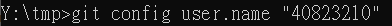
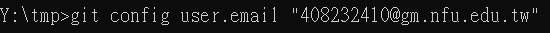
5.github建立cd2021倉儲
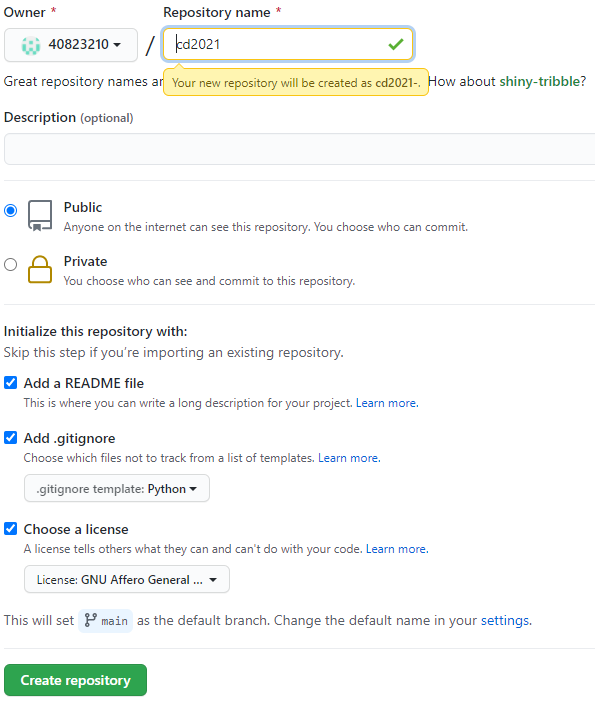
6.隨身碟增加cd2021資料夾
git clone https://github.com/40823210/cd2021.git
git submodule add https://github.com/mdecourse/cmsimde.git cmsimde
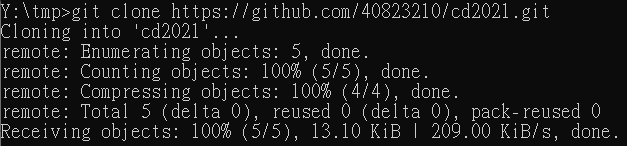
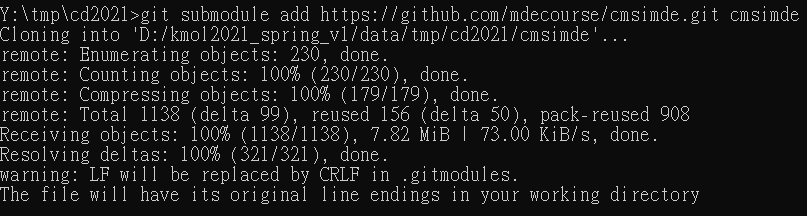
7.下載模組
pip install flask
pip install flask_cors
pip install lxml
pip install bs4
pip install markdown
pip install pelican
pip install leo
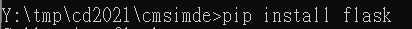
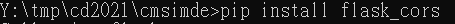
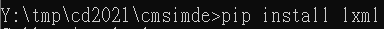
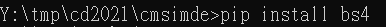
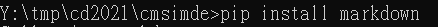
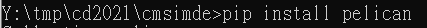
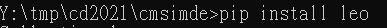
8.倉儲設定(完成後有綠勾表示完成)
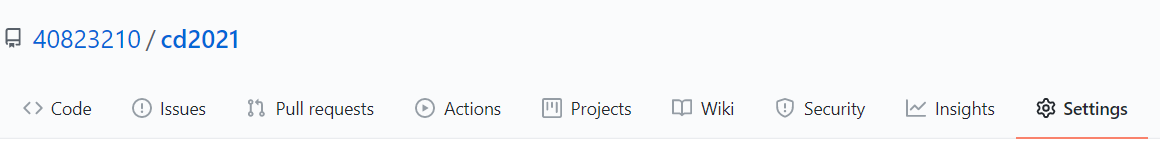
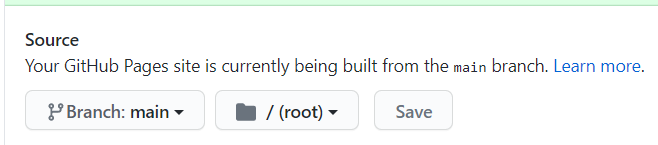
Stage1-bg18 <<
Previous Next >> LEO