Python remote API <<
Previous Next >> CoppeliaSim碰撞&動態
CoppeliaSim物體顏色、透明度
適當調整各物體顏色、透明度,可易於查看複雜結合件
-------------------------------------------------------------------------------------------
"更改顏色"
◾在物體圖示點2下左鍵,開啟屬性對話框
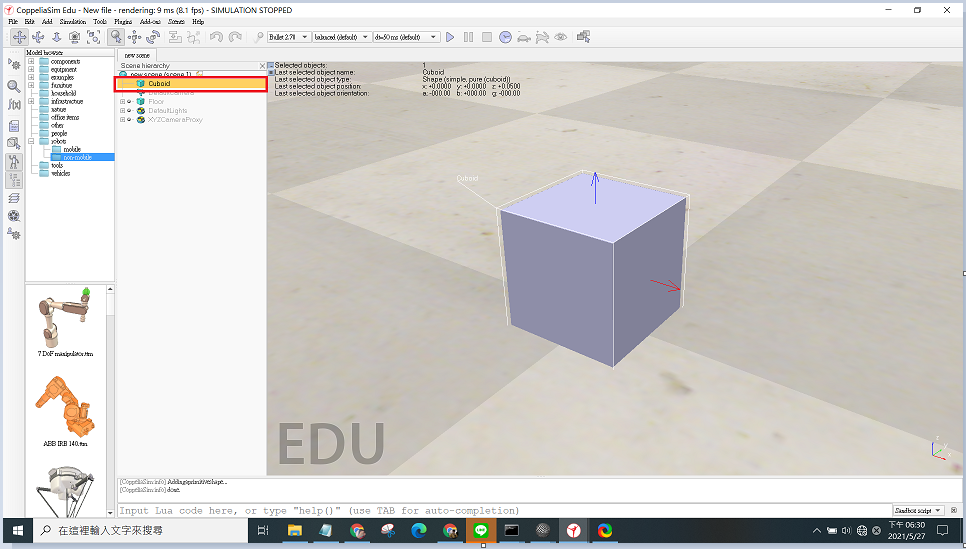
◾點Adjust oolor
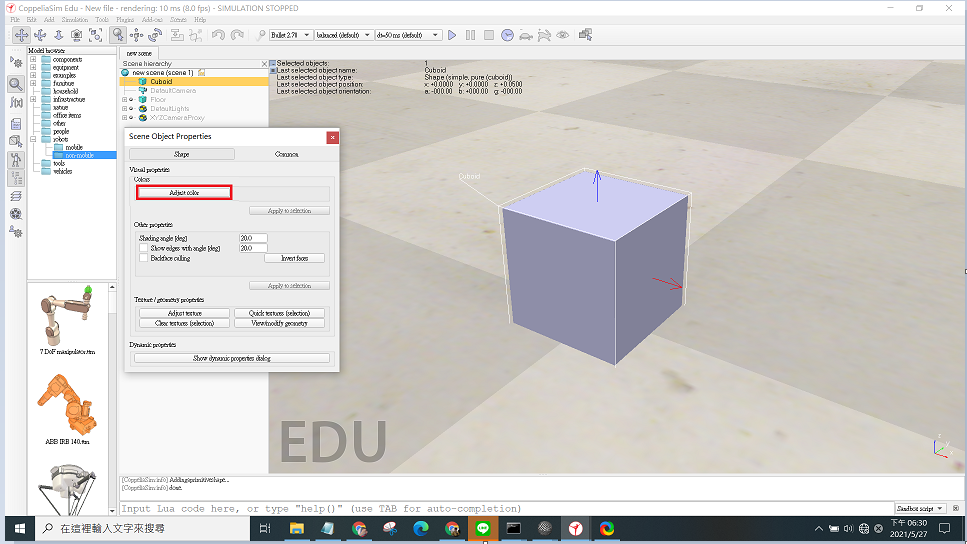
◾點Ambient/diffuse component
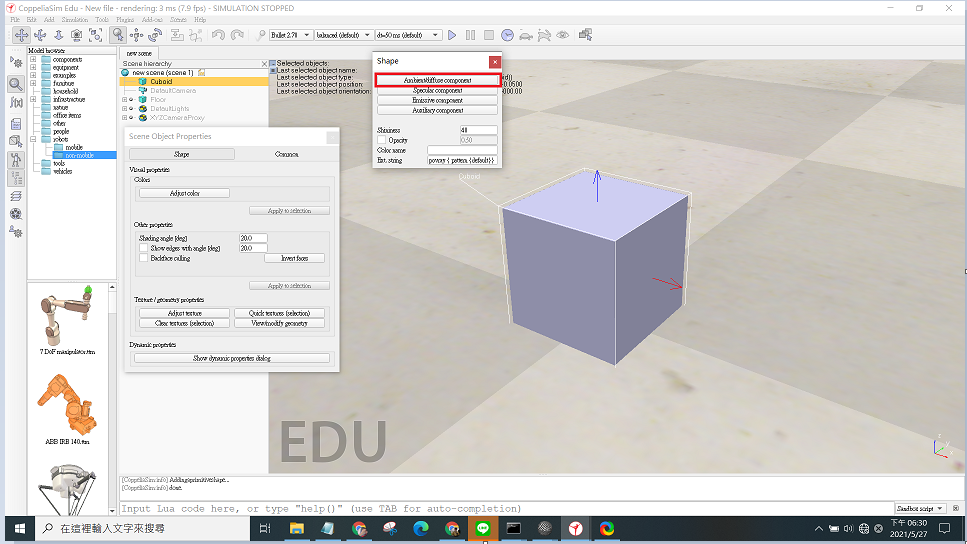
◾拖動框中6列數值可調整物體顏色
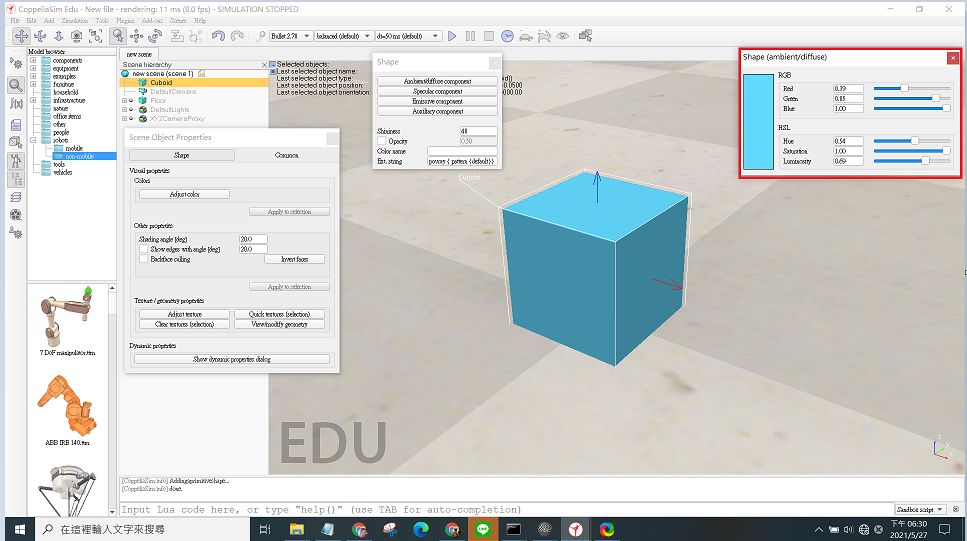
◾實際操作影片
-------------------------------------------------------------------------------------------
"更改透明度"
◾在物體圖示點2下左鍵,開啟屬性對話框
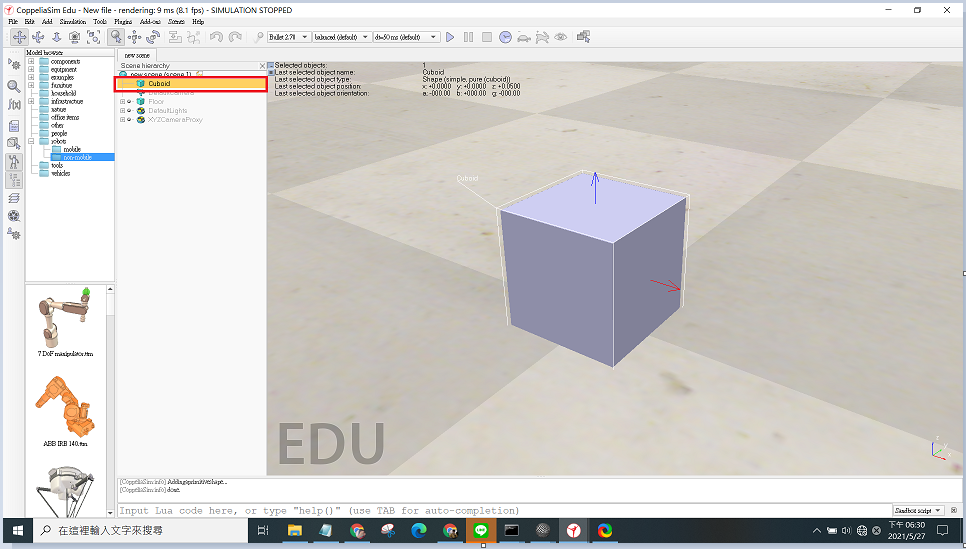
◾點Adjust oolor
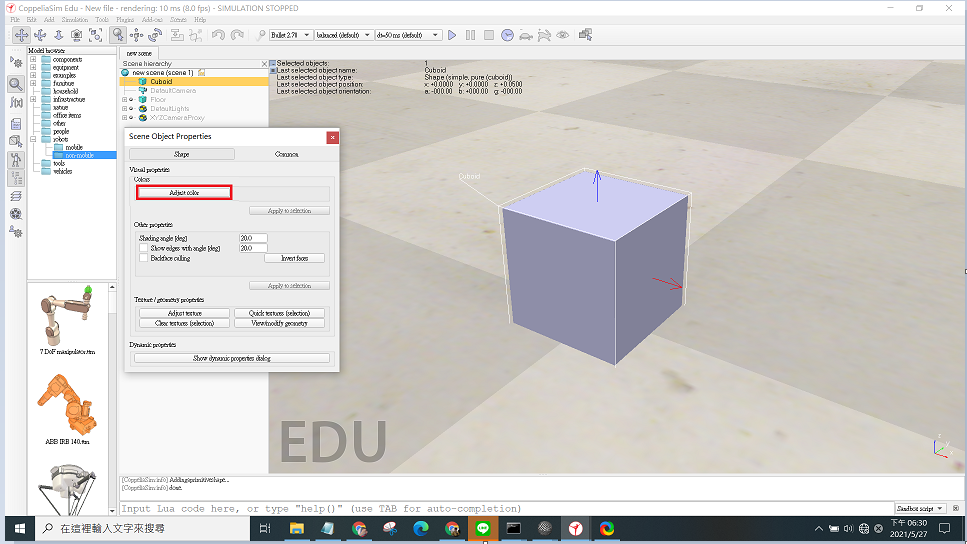
◾將選項Opacity開啟,輸入數值即可更改透明度
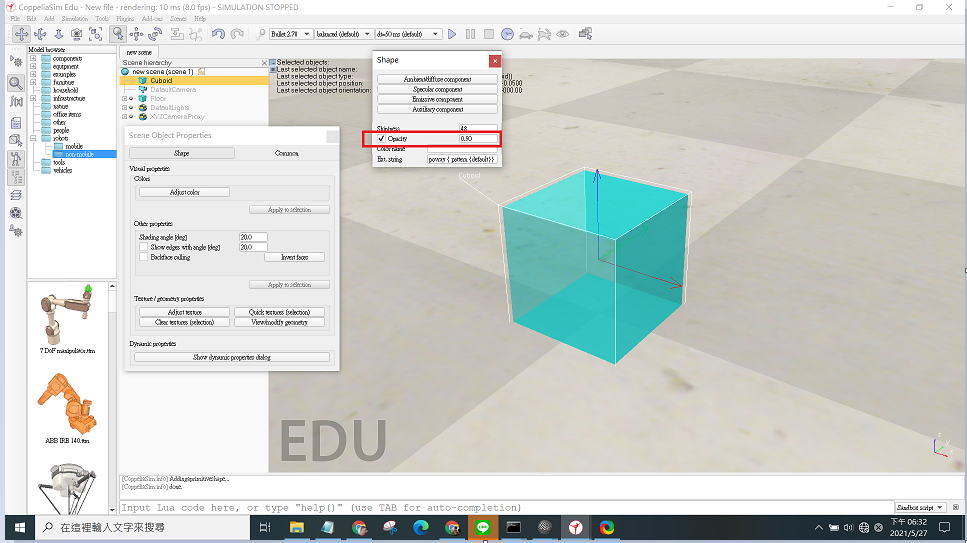
◾實際操作影片
Python remote API <<
Previous Next >> CoppeliaSim碰撞&動態